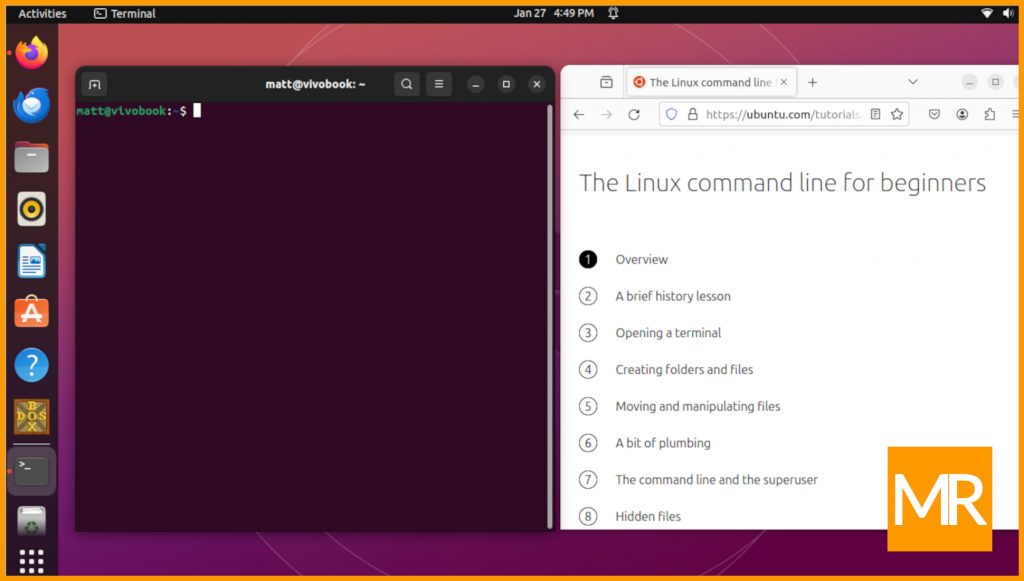
I started using computers in 1992 with a second-hand IBM PC and a copy of the Microsoft Disk Operating System (DOS) 5.0. That beige box and monochrome monitor taught me the basics of DOS’ command line user interface.
Even now some legacy DOS commands flow from my fingertips to keyboard with ease: CD (change directory); CLS (clear screen); DEL (delete files); DIR (list files in directory); EDIT (open a text editor); FORMAT (format a floppy disk); and MKDIR (make a directory).
Then from 1993 to 1998 I gained experience using Microsoft Windows 3.11 and Windows 95, both graphical interface applications that sat atop of the DOS operating system. In those years I often toggled between the desktop and command line with ease, usually moving back into DOS to play a small collection of shareware games. But by the late-1990s, likely somewhere between the introductions of Windows 98 and Windows 2000, those newest operating systems of the day removed the need for me to use the command line with regularity.
But this topic isn’t about Microsoft DOS. It’s about modern GNU/Linux (a.k.a. Linux) operating systems like Mint, Raspberry Pi OS, and Ubuntu that have a shared heritage with DOS. That shared heritage is due to the fact that both DOS and Linux were designed to mimic yet an even earlier operating system: AT&T’s Unix.
Like Windows 3.11 and Windows 95, present day Linux distributions have graphical interface application that sit atop the computer’s operating system. That means at its core, any variety of a Linux distribution remains a fully-functional operating system in text-only mode. This affords users the option to execute commands in a point-and-click fashion on the desktop when equivalent capability exists, or by opening a new terminal window to issue short text-based commands on a command line.
Linux users who primarily use a PC to compose e-mails, write letters and documents, listen to music, edit pictures and videos, and browse the web will probably never have the need to use the command line.
But intermediate to advanced Linux users like comp-sci students, hobbyists looking for specialized software, and programmers will stand to benefit from learning the command line basics.
Those who are intimidated by words like console, shell, terminal, or command line really have nothing to fear. The website for Ubuntu, a beginner-friendly Linux operating system, has published The Linux command line for beginners, a follow-along tutorial that can be read and completed in about an hour that covers items like: a short history of the command line; manipulating folders and files; chaining together commands for semi-automation; and installing new software.
I found the tutorial to be both interesting and polished. I feel great care was taken to make the tutorial a valuable resource for individuals wanting to safely learn more about using the command line.
I set a timer and leisurely completed the tutorial in 58 minutes, which is close to the fifty-minute published estimate displayed at the start of the tutorial. I learned some new history, and some new shortcuts, too.
###