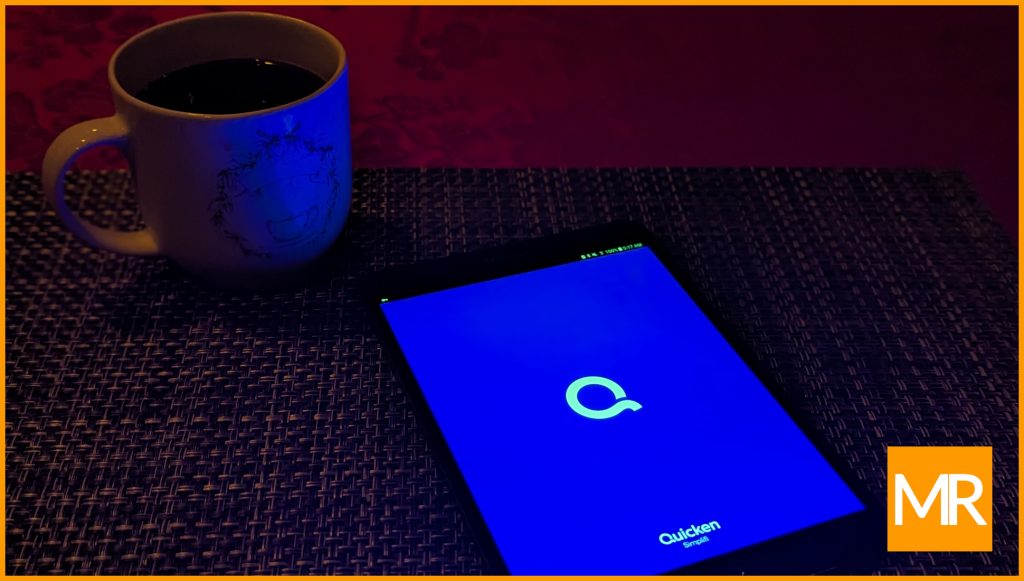
Everything I know about personal finance I learned the hard way.
The backstory
I held a paper route at eleven years old, and beginning at fourteen I worked after school as a counter clerk in the neighborhood pharmacy. As a teen I always had a hard-earned $20 bill in my pocket to spend on a whim—like for seeing sci-fi movies and buying music CDs.
In my twenties I began to realize I lacked the basics of financial literacy. Between marriage, home expenses, brand-new cars and keeping up with the Joneses, there were some months I felt downright squeezed. Compounded by laziness and immaturity, utility bills often sat unopened on my kitchen counter for two months which resulted in late fees.
Fortunately those occasional hard times only felt tight—never impossible—but at some point I began to recognize that a good night’s sleep free of money worries always feels better than a vacation purchased on credit.
Throughout my thirties I received coaching from experienced mentors on the topics of budgeting and forecasting due to the nature of my career. Of course I didn’t realize or begin to appreciate how I applied those lessons to my personal finances until a decade later. Whether it’s now age, past experiences, or a combination of the two, I can’t see a future where I will ever finance another new car. The thought of five, six, or seven year loan terms of $500+ monthly seems as ludicrous to me as eating a bowl of sand for breakfast!
The itch to share these thoughts escalated six weeks ago when I bumped into an acquaintance. In casual conversation about family life, he/she expressed concern about retirement savings and the future. Since that chance meeting it is eating at me that I should have said more—I should have offered to share more of my story. I should have offered hope and strategies rather than a polite nod and sympathetic frown. It’s never too late to make course corrections.
How I use Quicken Simplifi to monitor my spending and investment balances
These days I ease into most of my mornings by savoring forty-five minutes of solitude while drinking a cup of coffee and a looking at a nearly obsolete tablet computer. I use the quiet darkness for reading, watching YouTube videos, and briefly glancing at my bank account balances to head off any potential trouble spots. That is, until all my neighbors simultaneously let out “at least 785 smelly hound dogs” that inevitably wake up the rest of the neighborhood. Have you noticed very few families care for just ONE dog anymore? It’s always a pack of two or three!
For ten years I relied on the Intuit Mint website to see a list of my debit card and investment balances in one place. If an account balance caught me by surprise, I could drill into the list of recent transactions. I’d usually see transactions attributed to my wife for household necessities, or less commonly, a bank thief who compromised my debit card number and purchased, say $421.17 of diesel fuel at a truck stop in northern New Jersey. At that point I could calculate whether my available balance would cover scheduled mortgage and utility payments, or decide to electronically transfer emergency funds into the problematic account.
I was disappointed to learn in November 2023 that Intuit was discontinuing their Mint product in early 2024. Intuit’s website stated something vague like we are re-imagining some of Mint’s most popular features to Credit Karma.
Knowing that I didn’t necessarily use the Mint product exactly for its intended purpose of categorizing expenses and setting a budget, I set out to find an alternative solution for account aggregation that offers a simple list view of balances. There are several available, but I landed on Simplifi by Quicken which provides the most attractive account aggregation feature to me.
Most critical of importance to me, Simplifi displays all account balances tightly spaced together on a single screen. None of that whitespace-heavy “card” nonsense that requires excessive scrolling and swiping and colors and graphics. Yes, I’m speaking directly to you, fellow software developers.
I paid $48 USD for an annual subscription to Simplifi and I find it well worth the cost in comparison to the free Intuit Mint product that was peppered with advertised credit card and other loan product offers. I suspect that trend will continue with Credit Karma, which is why Intuit didn’t make my cut this time around.
Key features of Simplifi
Free of advertisements
There is no free version of Simplifi, but the website doesn’t show third-party advertisements for credit monitoring, debt consolidation, etc. It’s a paid service where user profile data is not the end product to be sold to the broader financial service industry.
Read-only account aggregation and total net worth
Each morning I open the Simplifi website on my tablet. Within thirty seconds all my account balances (checking, savings, HSA, retirement, investment, mortgage) automatically update and I see my total financial picture on one page. While not applicable to me, the view can include auto loans, personal loans, and credit card balances. Large assets like homes and autos can also be entered and tracked to contribute to one’s overall net worth picture.
Categorize spending
I don’t use the spending categorization feature, but essentially the application predicts and assigns debit transactions to appropriate categories like groceries, dining out, automobile maintenance, shopping, etc. This may be be helpful to those who may wish to monitor cash flow more closely.
Be warned the automatic categorization feature isn’t perfect. Manual re categorization of debit transactions is to be expected. Opportunities exist for Simplifi’s software developers to streamline the number of clicks and swipes required to categorize a single transaction. The way the feature is currently designed feels inefficient and needlessly time consuming.
Manage upcoming bills and payments
Another feature I don’t use is the ability to see upcoming bills and payments, nor am I interested in a barrage of emails, popup alerts, and red notification dots to remind me of upcoming payment dates. Fortunately all external notifications can be deactivated, but the large quantity of alerts enabled by default is maddening. I have a different method I use to track recurring bills and payments outside of Simplifi via spreadsheet when I schedule weekly time to sit down at my desk.
Create spending budgets
Yet another unused feature by me is the ability to create and monitor a monthly spending plan. Similar to the way I manage upcoming bills and payments, I also do this outside of Simplifi via spreadsheet.
Reports, Pie Charts, and Bar Charts
There’s no shortage of reports, pie charts, and bar charts within the application. Similar to Intuit Mint, I find the multi-colored pie charts to be less than helpful to me personally, largely because I don’t commit to categorizing my spending, and then I always tend to have a 25% slice listed as “uncategorized”, and then two dozen 5% slices that are too difficult to differentiate for knick-knacks like one time holiday gifts or coffee shop spending.
In Summary
I hope this overview of how I use Quicken Simplifi encourages others to consider similar daily habits and to take a more active approach in learning the basics of personal finance.
This isn’t the only tool in my personal finance tool belt, but I felt it was worth highlighting.
No one should feel timid to ask for personal finance strategies, or even to ask for outright help, from trusted friends and family. I think most people who are approached will feel honored to offer their assistance. And remember, no good comes from trying to keep up with the Joneses.
###