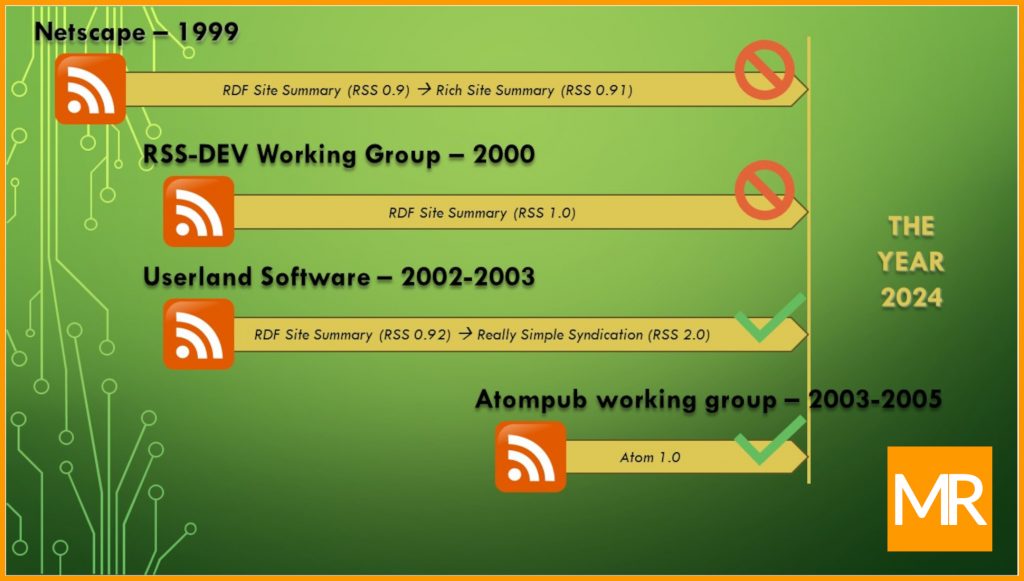
Having its origins in The European Organization for Nuclear Research (CERN), the inherent value of the World Wide Web (WWW, or web for short) to inspire, connect, educate, and inform continues to degrade with each passing day.
For a short while the web was akin to visiting a quiet library on a dark, drizzly autumn evening. A place to leisurely meander a labyrinth of vast knowledge, where one could occasionally pause in a secluded alcove to flip through pages of new discoveries. Squeezing past other patrons in narrow aisles usually resulted in the pleasant exchange of warm smiles.
The web of today is much different. Pay to play is the name of the game, where search engine results are determined by the highest bidders willing to pay for clicks. Wide page margins on web sites burst with tantalizing, colorful sales pitches. Intelligent stay-at-home wives and grandfatherly retirees who articulate their subject matter sometimes feel compelled to peddle unrelated apple cider home remedies and purple mail-order mattresses in the name of passive income and side hustles that likely earn just a few bucks a month.
The web is no longer a medium to deliver informative substance. Its business is now gaudy advertising with flashing marquees and electronic handbills.
But I’m an optimist. I see a small shimmer of light and continue to root for twenty-five year old underdog technology called web feeds. Using web feeds is not a cure all remedy to remove all advertisements from one’s online experience. But unlike social media platforms with trending content algorithms that fully control what content is seen, and when it is seen, web feeds put 100% control in the hands of its users to turn on and off content sources of choice.
Although yet to reach mainstream exposure among the masses, web feeds hold the power to create a better online experience.
What is a web feed?
A web feed is nothing more than a computer file containing text that is structured in a predictable, standardized format. Web feeds are synonymous to terms like news feeds, syndicate feeds, Atom feeds, and RSS feeds.
Web feeds aren’t only about delivering breaking news. The text in a web feed can describe anything that is logically separated by date, time, or topic. Some examples besides breaking news stories are neighborhood gossip, how-to articles, weather reports, book and movie reviews, event calendars, purchase or sale of collectables, and other near-limitless possibilities.
The individual content contained in a web feed is organized and described by its properties. Think about a magazine or newspaper article. Its properties include a title, author name, publication date, and text body. The text body contains headings, paragraphs, and bulleted or numbered lists. But web feeds may also contain links that point to other online resources including images, audio/video files, and other web sites altogether.
Web feeds are not intended to be read by humans. Instead, a web feed is structured to be processed by computer programs like e-mail clients, web browsers, web sites, and phone/tablet applications. These programs, called feed readers, are used by savvy people to automate the process of visiting several web sites to check for new content. The programs aggregate new content found from multiple sources into a single, consolidated view.
Generally, content publishers don’t manually create web feeds every time they add content to their web site. That function is handled automatically by content management systems (CMS) like WordPress, which is widely used by to create and publish web sites. Web feeds are updated automatically by the CMS when new material is published.
How web feeds differ from web sites and web pages
Web sites are a collection of web pages run by organizations or individuals. Generally, sites and pages combine content with branded color and image aesthetics. It is the web page that determines visual elements like margin widths, background color, and font selection and size. The artistic and technical ability of the web site owner generally determines how aesthetically pleasing the web site appeals to others.
On the other hand, web feeds separate content from aesthetics. For example, a person’s feed reader can be configured to standardize the background color, text color, and font choice across all content sources that are aggregated together. Superfluous visual elements of web sites are generally excluded from web feeds, unless the content provider intentionally injects advertisements through including text, images, or hyperlinks.
Why are there several different web feed formats and acronyms today?
Web feeds originated and grew initial adoption in the late 1990s and early 2000s as content on the World Wide Web started to grow exponentially. For the most part, there were four different companies and coalitions of people who had similar visions and took steps to build upon either their own work, or the work of others. A brief timeline is shown below:
- 03/1999 – RSS 0.9 (RDF Site Summary) released by Netscape
- 07/1999 – RSS 0.91 released by Netscape, and rebranded as (Rich Site Summary)
- 12/2000 – RSS 1.0 (RDF Site Summary) released by RSS-DEV Working Group
- 12/2000 – RSS 0.92 (RDF Site Summary) released by Userland Software
- 09/2002 – RSS 2.0 released by Userland Software, and rebranded as (Really Simple Syndication)
- 12/2003 – Atom 0.3 released by coalition of 150 people via mailing list coordination
- 12/2005 – Atom 1.0 released by coalition of people branded Atompub working group
Leaving aside the non-sequential version numbers, in 1999 Netscape preserved the RSS acronym but rebranded their meaning from RDF Site Summary to Rich Site Summary. Similarly in 2002, Userland Software rebranded from RDF Site Summary to Really Simple Syndication.
Today, two standards remain: Atom 1.0 from the Atompub working group, and RSS 2.0 from Userland Software. There are subtleties between these two standards, and commercial content management systems, blogging platforms, and feed readers continue to support both.
What’s kept web feeds from being adopted more widely?
Web feeds are a double-edged sword for content authors. Publishing a web feed can provide broader exposure for the general public to discover one’s published content, but it comes at the expense of reducing the number of visitors to one’s web site. As a result, content authors cannot easily measure viewership and engagement, and fewer web site visitors see and click on the dreaded third-party advertisements that some are so keen to add to their web site. To find compromise, content authors may publish just a few sentences as a teaser, and then provide a link to drive viewers back to the originating web site.
For some content consumers, there’s little value gained to subscribe to a web feed that publishes teaser text that exists simply to coax viewers to a web page laden with advertisements. Further, not all content authors publish web feeds at all, and it can be difficult for viewers to discern which web sites may offer a feed, and then know the specific mechanics of how to subscribe to a feed. And finally, most free feed reader applications and feed reading web sites often demonstrate the same ailment of what is trying to be avoided by using them in the first place: advertisements.
In spite of these challenges, there are heaps of advertisement free content on the World Wide Web to be discovered that simply doesn’t get the recognition and exposure it deserves.
Why use web feeds when powerful search engines like Google and Bing exist?
Search engines help find web site content, whereas web feeds help people to regularly be alerted to new updates from specific web sites.
Search engine results are determined by the highest bidders willing to pay per clicks. Typing “retro computing” into Google today yields 23 million results. Although Google has conditioned the public to believe that results page one separates the chaff from the wheat, there must be a gal in Toledo or a chap in Bulgaria whose content on the topic is worth viewing on a regular basis, but their content ranks somewhere in the second half of those 23 million results.
It’s those kinds of web sites, those personal blogs, whose web feeds are worth subscribing to. But only once they are discovered, that is.
How to discover web feeds
Web feeds can often be discovered by visiting several favorite websites and looking in the menu or footer for any mention of words like web feed, Atom, or RSS.
Sometimes the words are replaced with a square orange icon with a white dot and white ripple waves. This is a common-adopted icon to represent a web feed.
Although a web feed is a text file with a .XML extension, the feed is subscribed to by adding the web address of the feed to one’s feed reader.
Sometimes, finding a web feed is as simple as adding “/feed” to the end of a website. So instead of https://mattrobb.net, one would instead try https://mattrobb.net/feed. That’s common for web sites hosted on the WordPress content management system.
If typing a guessed feed address in the web browser automatically downloads a file with a .XML extension, or if the browser redirects to a new page displaying a lot of text showing tags like <channel>, <title>, <description>, then that is a proper feed URL. That is what should be pasted into a feed reader in order to subscribe to a feed.
Another method to discover new and interesting web feeds is to enter a topic of interest into a search engine, followed by the word blog or blogger. (Rather than “knitting”, try “knitting blogger”.)
How to easily try out web feeds
Using a web feed is called subscribing to a feed. It’s free and anonymous to subscribe and unsubscribe to web feeds. Content authors are not notified when individuals subscribe and unsubscribe. When one’s interest changes, or a content author begins to change course, it’s easy to unsubscribe to stop being alerted to new content.
The legacy Microsoft Internet Explorer web browser used to have web feed reading ability built in, but that feature was dropped in recent years. The Mozilla Firefox and Google Chrome browsers do not support reading web feeds natively, but third party plug-ins exist to fill the gap. Without exploring questionable and possibly buggy add-ons to web browsers, the next best place to try out web feeds is within two popular desktop email clients.
The free-and-open-source Thunderbird mail client, and the proprietary Microsoft Outlook client, both support web feeds natively. Content headlines display just like e-mail messages: subject, sender, and date. Clicking a headline opens the body content.
- Instructions for using web feeds in the Thunderbird email client
- Instructions for using web feeds in the Outlook email client
For an even more polished reading experience beyond Thunderbird and Outlook, a trial or paid account can be created with web feed reading websites like Feedly, Flipboard, Pocket, WordPress, and countless others. In addition to adding one’s preferred feeds, all of these sites provide recommended content based on their proprietary methods of determining importance and popularity. As can be expected, the free plans will disrupt the reading experience by displaying some form of advertisements. Also, many of these sites have a companion mobile application for Android and iPhone mobile devices, if that is one’s preferred user experience.
In summary
Although web feeds have been around for twenty-five years, a percentage of web users are unfamiliar with what they are, how to use them, and the power they wield to create a more restful, ad-free online experience. Popular social media applications will offer limited, if any support for web feeds given their reliance on ad revenue to survive.
For content creators who publish their own web sites and web pages, opportunities exist to evaluate whether enabling ad networks is a worthwhile endeavor, and whether to enable web feeds while delivering full content versus only a content tease. Further, consider whether it’s worth a few dollars a month to move to a paid subscription to the content management of choice, like with WordPress, in order to deactivate third-party advertisements altogether.
Content consumers previously unfamiliar with web feeds should feel motivated and encouraged to give them a try.
###